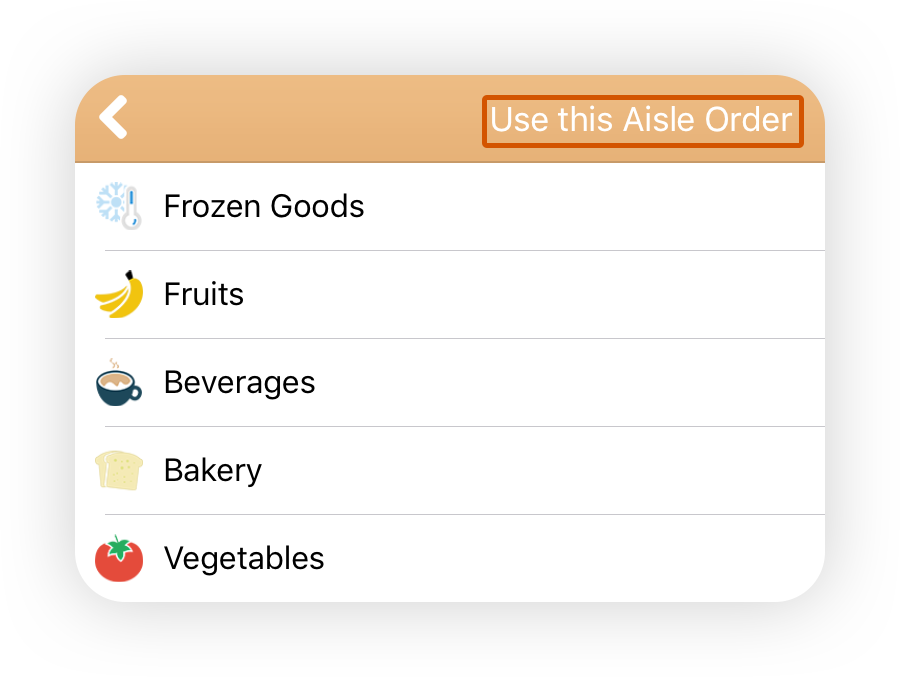My Stores is a feature that enables you to add all of your local and favorite stores and shops you like to purchase in. Also, Shopper provides a zip code and location search. That means that even if you travel, you can still find your favorite stores if available in your location.
You can rearrange Shopper’s Aisles into the order that fits your store. In the Aisles screen, tap the cogwheel on top then drag the aisles into the order you want. Your shopping list will then be organized the same way (assuming you have "Sort by Aisle" turned on). If you have created multiple stores in Shopper, you can create a different aisle order for each store, or get aisle orders made by our users.
How to get Shared Aisle Orders?
On store details screen, select "Get Saved Aisle Orders" button.
You will be presented with list of aisles shared by our users. Just tap on the user name or (i) icon in order to preview it.